How I set up free accounting system for my business - a reflective account

In my first blog, I discussed the benefits of information systems for small businesses, some barriers to adoption and gave examples of free information systems that small businesses can use to have an online presence, market their products or services online and keep a record of their sales. On this blog, I use the DIEP Reflective Model to reflect on my experience with a Free B2B Cloud Based SaaS Accounting System - Wave Accounting.
Description
When I started my business, I faced the same challenges that many small businesses face when starting out. We had zero budget for web development, marketing or accounting software. I thankfully had the knowledge and experience on how to set up social media pages and a free website using pre-built templates. But I did not know where to start when it came to accounting software. So I did what most people do - I googled ‘Free bookkeeping system for small businesses’.As you’d expect, I got several results (Go ahead and try it! 😀).
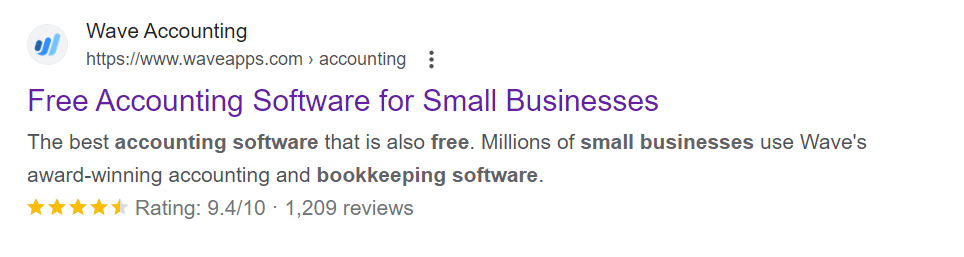
There were many options to pick from including popular software like Quickbooks, Zoho and Xero. I was biased towards these as I had heard about them but I had never tried using any of them. As I started interacting with the different software, I quickly realized that I needed to clearly define my requirements, objectives and goals in order to select the best software for the business. I reflected on this and came up with cost, ease of use, and a reporting feature as the minimum requirements. I needed an application that was intuitive, one that would enable me to generate quotations and invoices for my clients, capture the transactions and present them in a well analyzed report to enable me to track performance and make informed business decisions. My search eventually landed me on Wave Accounting.
Interpretation
I was drawn to Wave accounting by the great reviews that the application had and the fact that their free version met my minimum requirements. Setting up the app was also very intuitive and I was impressed by the reporting feature. As a bonus, the app also allowed for the setup of other users as collaborators hence it was easy for me to add the accountant onto it. And as a super bonus, they had a mobile app option. I loved the feeling of ‘ownership’ and ‘control’ that the app gave me; I was ‘on-top’ of my books 😃.
My accountant was however not as excited as I was by my find. He found it ‘too basic’ and tried to convince me to adopt a different software that he was more familiar and comfortable with. The application that he was proposing also had a cost to it and he argued that the investment was worth it. This was however out of my reach so I opted to stick with my choice and use the available accounting budget on retaining his services. Needless to say, he had to adjust and learn the new software.
Evaluation
This turned out to be one of the best decisions that I ever made. Having professionally done quotations and invoices made a good impression on our clients and helped us to build a strong, trusted brand. Having accurate reports also enabled us to quickly identify gaps and make informed decisions. This however was not without its fair share of challenges. In 2020, Wave discontinued its service in my region. This meant that we had to figure out how to backup and migrate our data. While they partnered with Zoho Books and gave an option for migration to Zoho and a retention plan for existing customers, it was time to consider an alternative option; one that would give us real control of the application and our data.
Planning
Here are some lessons that I learnt from this experience and that I now draw from when considering a SaaS solution for the business;
- Stay Objective: Our choices are largely influenced by our exposure, biases and habits so it is important to be aware of this and to stay objective so as to make an informed decision.
- Consider the people: The users of the software are integral to the success of its implementation. It’s therefore important to involve and consider all users and their views when selecting the best software for your business
- Be futuristic: Think about how your business will evolve in the coming months/years and evaluate the ability of the chosen software to adapt to or sustain your changing business needs.
- Assess the risk: Verify that the software has reliable backup and disaster recovery features to safeguard against data loss.
- Count the cost (the REAL cost): While ‘Free’ may be attractive, it’s important to consider the real costs associated with scaling beyond the free version.
Overall, a ‘free accounting software’ is better than none. Go get one!